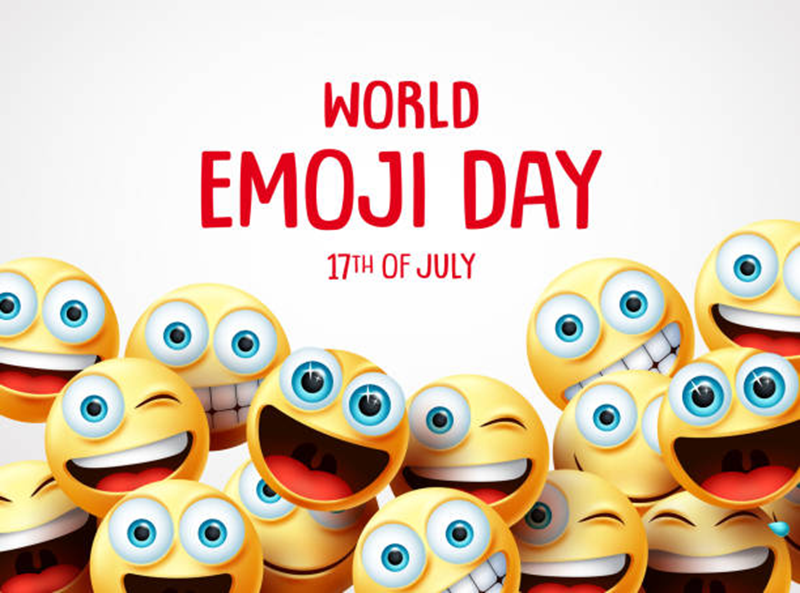
Today, on the 17th of July, World Emoji Day is being celebrated. The use of emoji is connected to the social media world. If you also like to use emojis on WhatsApp, Instagram, Facebook, Google Messages, and many other platforms, then this information will make you happy. Today we will tell you about a tool of Google, with the help of which you can create your desired emoji in a jiffy. Yes, to create your desired emoji, you will not need to download any kind of app on your phone. Your work will be done with the help of a special tool Google.
Create your desired emoji with the Google tool
To create your favorite emoji, you can use Google's Emoji Kitchen tool. This tool is very easy to use. This tool can be used on the phone along with Google search.
What is Google Emoji Kitchen
With the help of Emoji Kitchen, you can create a new emoji by combining two emojis. Usually, when we have to give any kind of reaction during chatting, we choose one of the given emojis.
However, sometimes we need an expression that is not found in the emoji. In such a situation, we have to make do with the given emoji. With Emoji Kitchen, you can create a correct emoji according to your mood and situation and send it to others.
How to use Google Emoji Kitchen
To use Emoji Kitchen, first, you have to go to Google Search.
Now type Emoji Kitchen in the search box.
With this done, the first result you will get is Emoji Kitchen.
Now tap on Get Cooking.

Now you have to select two emojis of your choice.
After combining two emojis, your new emoji will be ready.
Now click on this new emoji copy it and paste it on any platform and send it to a friend.
PC Social media










