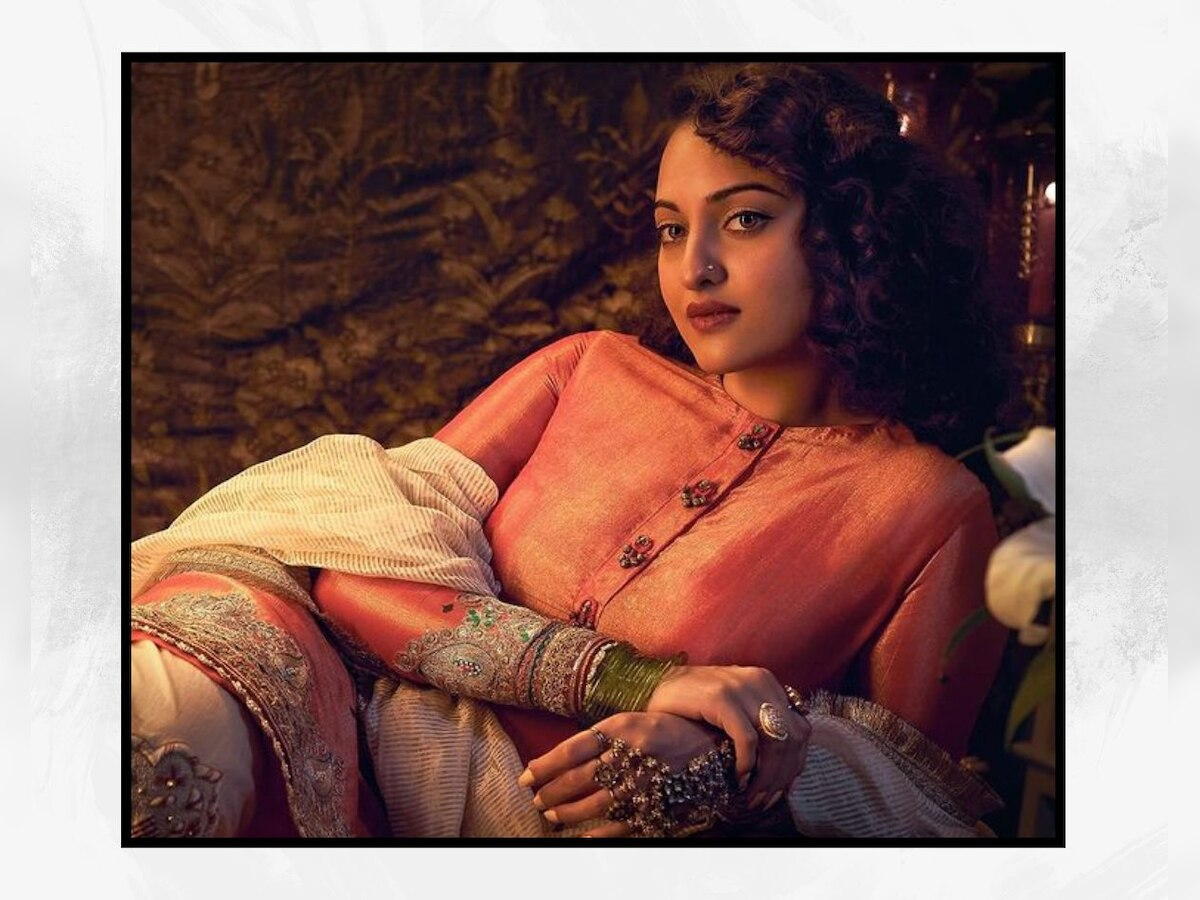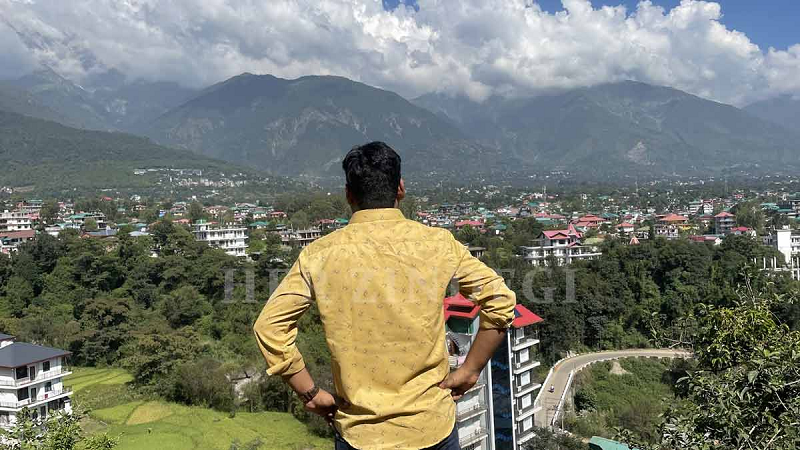Instant messaging app WhatsApp has released the multi-device support feature for all users a few days back. Through this feature, you can use your WhatsApp account on four other devices apart from the primary phone. The special thing is that there is no need to have internet active in your primary device to run WhatsApp on the rest of the device.
Instant messaging app WhatsApp has released the multi-device support feature for all users a few days back. Through this feature, you can use your WhatsApp account on four other devices apart from the primary phone. The special thing is that there is no need to have internet active in your primary device to run WhatsApp on the rest of the device. However, the one thing you have to take special care of is its Link Devices setting. If your WhatsApp account is logged in multiple places, it can be a threat to your privacy. If someone else uses any of these devices, your WhatsApp chats can also be read. The multi-device feature allows the account to remain logged in for a long time. To avoid this problem, an Unlink Devices feature is available in WhatsApp. Let's
However, the one thing you have to take special care of is its Link Devices setting. If your WhatsApp account is logged in multiple places, it can be a threat to your privacy. If someone else uses any of these devices, your WhatsApp chats can also be read. The multi-device feature allows the account to remain logged in for a long time. To avoid this problem, an Unlink Devices feature is available in WhatsApp. Let's know how to unlink the device-
know how to unlink the device-
- Logout to link devices like this
- Open WhatsApp on your Android or iOS device.
- Now tap on WhatsApp menu (3 dot).
- Here you will see the option of Link Devices, go to it.
Here you will get a list of all the devices where your WhatsApp account is logged in.
Tap on the device from which you want to logout.
Now tap on Logout button.