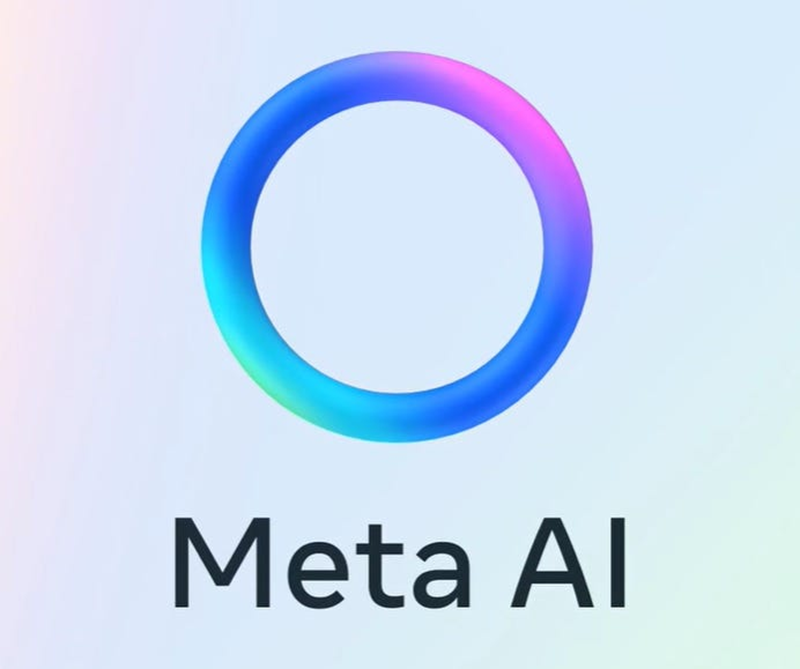The poll feature is available on most social media platforms. Till now WhatsApp was testing this feature on the beta platform for select users of iOS and Android. Now, this feature is available to everyone on the stable version. The WhatsApp poll feature can be used in both group chats and individual chats.
The poll feature of WhatsApp allows you to create polls with options as answers. In this one can vote for any option available in the answer form. That is, in this a person can vote for one or all the options. Next, you are being given step-by-step information on using the poll feature of WhatsApp.
Earlier I was told that this feature would work only in groups, but now it is also available for personal or individual chats. Before seeing the steps of the poll feature, you should check whether you have updated WhatsApp now or not. If not done, then immediately update the latest version of WhatsApp and then follow the steps given below.
To use the poll feature of WhatsApp, after updating to the latest version of WhatsApp, first, open WhatsApp on your smartphone and go to any group chat or individual chat. After this, if you are an Android user, then tap on the option of attachment and if you are an iOS user, then tap on the option of Plus (+).
Here you will see that along with other options like Contacts, Location, Documents, Payments, and Camera, you will finally get the option of Poll. Tap on this option to create a poll. Then put your question in place of 'Ask a question'. After this additional option for voting. You can add up to 12 options for voting. After adding all the details in it, tap on Send.
Now you can send the poll to the people you want to send from your contacts. The limit of options for voting in the WhatsApp poll has not been fixed yet. A single person can poll for all the options as an answer if he/she wishes. You can reply and react to a WhatsApp poll created by someone else but cannot share or forward it further.