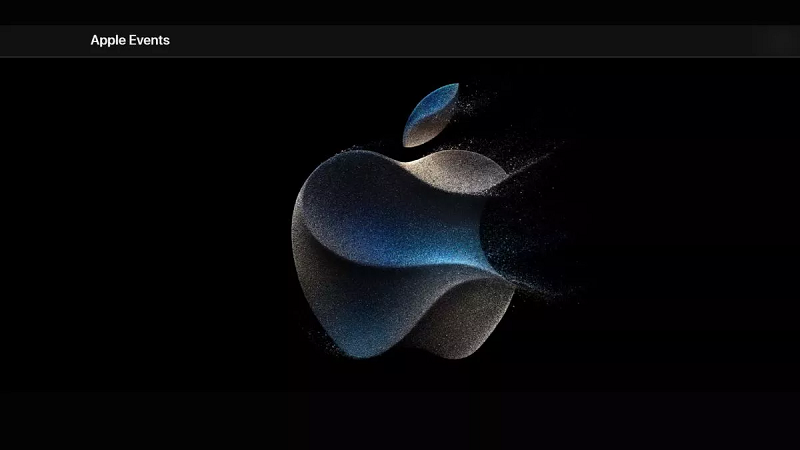In today's time, WhatsApp has become very important for everyone. WhatsApp is used to share messages, files, photos and numbers. Today we will tell you how you can easily use WhatsApp on your laptop or desktop. So let's know how you can use WhatsApp on a computer or laptop.

How to use WhatsApp on a computer or laptop?
First of all, let us tell you that WhatsApp Web is a free messaging app, through which you can share things like text, video, images, and documents with anyone. To use it you have to follow these steps.
1) To use WhatsApp, you must first search for WhatsApp on your computer or laptop. Or you can also search web.whatsapp.com.

2) After this the QR code will appear on your screen. You have to scan the QR code on the computer or laptop screen with your phone's scanner.
3) If you do not know how to scan the QR code with your phone's scanner, then tell you that for this you have to go to WhatsApp Web from the WhatsApp menu of the smartphone phone. Then you have to scan with the phone's scanner.
4) As soon as the code is scanned, WhatsApp will open on your computer or laptop.
How to run multiple WhatsApp accounts?
If you want to login to more accounts on your laptop, then you can use WhatsApp by opening it in Incognito mode. With this, you get an option in which you can use 12 accounts at a time with the help of dyn.web.whatsapp.com by opening a new tab and going to the proxy.
Let us tell you that you will not be able to make calls on WhatsApp web. But instead of calling, you can send voice notes to anyone on the web. By the way, the way you use WhatsApp on your phone is the same way you can use the web easily on a laptop or computer.
With the help of these steps, you can easily use WhatsApp on a laptop or computer.
image credit- freepik
DISCLAIMER
Your skin and body are as different as you are. We endeavour to bring you correct, safe and expert-verified information through our articles and social media handles, but still, you must consult your doctor before trying any home remedy, hack or fitness tip.