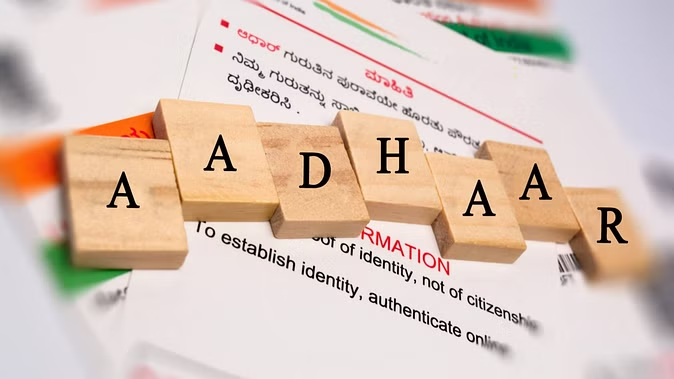At present, WhatsApp is used by most smartphone users. This platform owned by Meta also keeps rolling out new features to provide convenience to the users. A few months ago, a channel feature was added by WhatsApp. Now in such a situation, it is very easy to follow any channel here. However many users get confused about unfollowing the channel. Let us know about this entire process.
What is WhatsApp channel?
WhatsApp Channel is a service provided by the company to the users. In this, users can follow their favorite celebrity or any other personality. By doing this, users get information about their favorite person on WhatsApp itself.
How to follow the WhatsApp channel
If you want to follow someone on WhatsApp. For this, you will have to follow some processes.
Step-1- Open WhatsApp then go to the Updates section and scroll down.
Step 2- Many popular WhatsApp channels will be visible here. You can follow by clicking on the following button.
Step 3- You can follow anyone by clicking on the search icon.
This is the process of unfollowing
To unfollow a WhatsApp channel, you also have to follow some methods.
Go to the update option. Here the list of all the channels you follow will appear.
Click on any channel you want to unfollow.

After this, three dots will appear on the right side. Have to click on it.
Many options will be visible here. From this you will see the Unfollow button below the channel info.
By clicking on it the channel will be unfollowed.
PC Social media