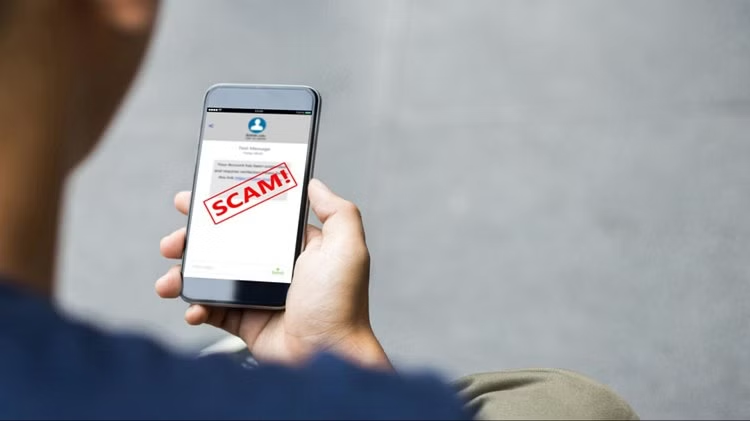WhatsApp is used not only in India but in many countries. The use of this chat app is very easy and convenient, which is why it is useful for every user.
Whether it is about school/college work or office work, WhatsApp is needed by everyone. In such a situation, if you also use WhatsApp on your desktop for office work, then this news can be new information for you.

No one should see the personal chat on WhatsApp in an emergency of work
On using WhatsApp on the desktop for office work, many questions regarding privacy will come to your mind. If someone reads your chat in an emergency at work, then it also becomes a reason for embarrassment for you many times.
In such a situation, it is necessary to have a gap in professional life and personal life. For this, you can completely secure your WhatsApp. A setting is offered to users by Google Chrome. Google provides privacy extensions to its users. With the help of this feature, your WhatsApp messages become blurred.
How to turn on the setting of privacy extension on Google Chrome
First of all, the privacy extension for Whatsapp web has to be searched on Google Chrome.
Click on the first link appearing on the page.
After that click on Add To Chrome.
After this, click on the pop-up Add extension.
After this, you have to click on Turn on sync.
Immediately after this, if you log in to WhatsApp, the messages get blurred.

If you want, you can also remove this setting by coming to the same page.
However, this is a special feature for the user from Google. Despite this, it is a bit difficult to avoid cybercrime. Therefore it is advised that users turn on this setting at their own risk.