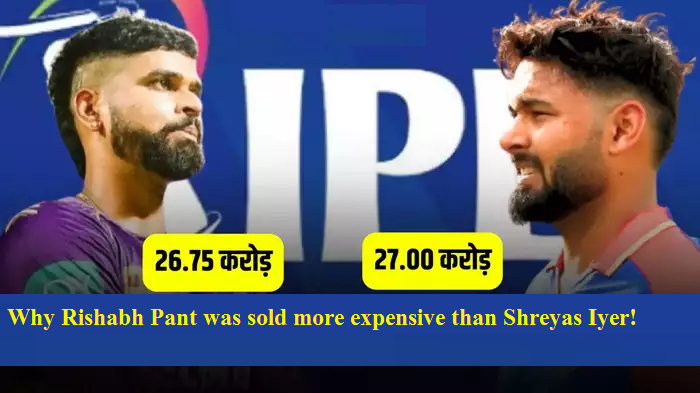ChatGPT is doing most of the writing. It is being said that there can be an increase in e-books on Amazon Kindle due to ChatGPT, that is, one can still write books and become a writer. ChatGPT also has several disadvantages. Now ChatGPT can even reply to your WhatsApp messages. It may be surprising but ChatGPT can indeed reply to all kinds of messages coming to your WhatsApp. Let's know how to set it up...

You need to link ChatGPT with WhatsApp. For this, you have to take the help of GitHub. A developer has created a Python script on GitHub that lets you link ChatGPT to a WhatsApp account. For this, you will also get a language library. So if you also want ChatGPT to reply to your WhatsApp messages, then you have to go to https://github.com/danielgross/whatsapp-gpt.
Now a page will open in front of you, in which you have to click on the code.
After this, you have to click on download zip.
Now on opening the file Whatsapp-gpt-main will be found.
From this server.py has to be selected.
Then type ls and press Enter.
Now enter python server.py.
Now the mobile number with your WhatsApp account will be configured with OpenAI Chat.
After this click on Verify, I am a human.

Now go to your WhatsApp account and search for OpenAI ChatGPT.
Now you can test it by sending a message to it.
After this setting, only ChatGPT will reply to your WhatsApp messages.