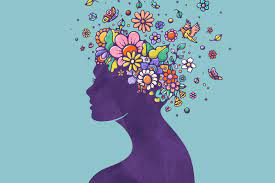Action may be taken if speed limit is exceeded while traveling. Nowadays, due to CCTV, speed limit is not crossed on the highway. But if you accidentally go beyond the speed limit while driving, you will now know through Google Maps (Google Maps Speed Limit function).

Google Maps will alert the driver about an accident. Google Maps also lets you know the speed of the vehicle. Most of the time accidents are due to high speed. Accidents can be avoided if you get a google maps speed limit showing.

Google Maps introduced the on-screen speedometer for users in 2019. At the time, the service was only available in Europe, Asia, South America and the UK. What is special is that the speed limit for the only part of the area where the driver was staying was visible to Google. It also had the option to turn off the speed limit facility.

The speed limit setting is to the right of Google Maps. It also has the option of routes to turn it on and travel. This setting is then set so that users are alerted by Google when their vehicle crosses the speed limit. This service can also be availed in Android smartphones. How to activate Google Speed Limit? - Open Google Maps first - click on the profile picture or initials on the right