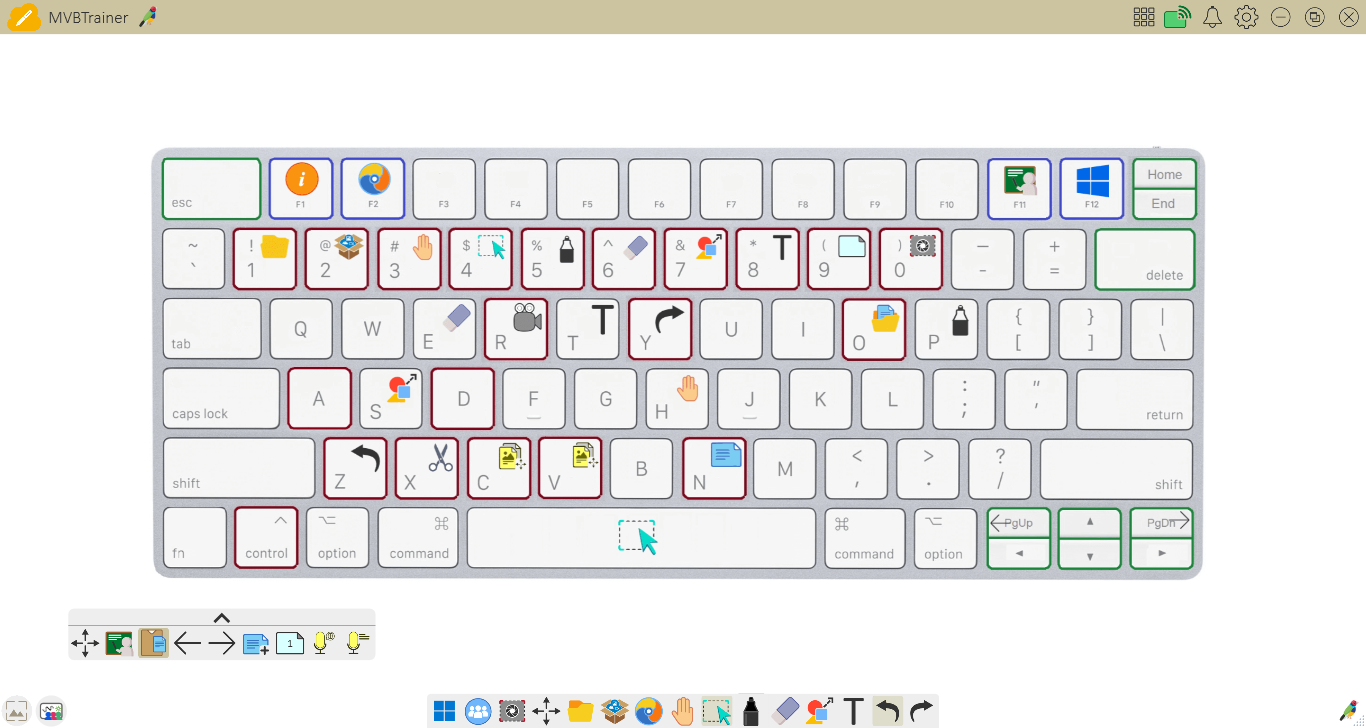
PC: tv9hindi
Nowadays technology has advanced so much that if you do not keep up with it, you may lag behind. In such a situation, if you are still not able to run the laptop at speed, then it can be harmful to you. Operating a laptop isn't just limited to the basics; Rather it is about using it smartly and taking advantage of shortcuts. Using shortcuts can save you a lot of time and make you more efficient in your work.
Benefits of using shortcuts:
When you use shortcuts on your laptop or PC, you can save a lot of time. Shortcuts allow you to perform tasks in just a few seconds without going through lengthy processes.

PC: Popular Science
By pressing these numbers along with the 'F' button these things will be done:
By pressing F1 you can view almost all programs on your laptop.
Control and F2, when pressed together, allow you to rename the selected file or folder.
On pressing F3, this active application opens the search feature for you.
If you press Alt along with F4, you can close the active window.
Control Plus F5 lets you refresh and reload a page or document.
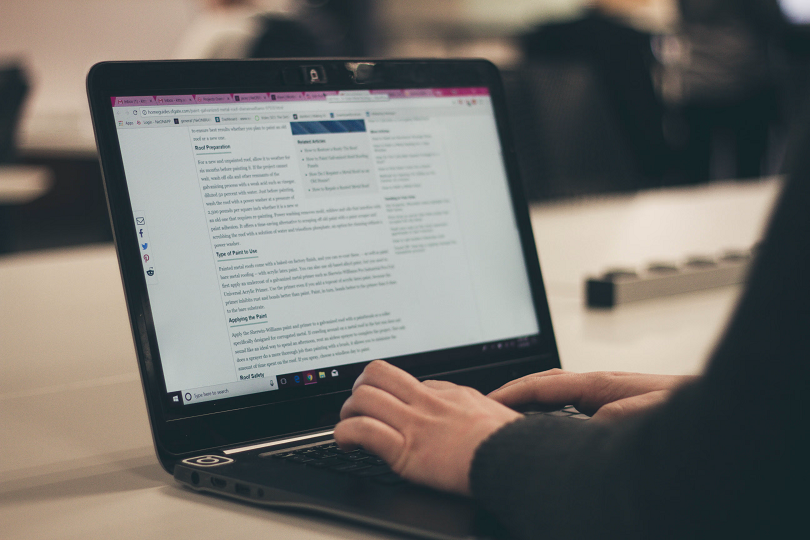
PC: Masterstudies.com
Ctrl + A to Z shortcut:
When it comes to basic word processing, the most commonly used shortcuts include:
Pressing Ctrl + A selects the entire content shown on your screen. This is mostly done to select the entire content.
Ctrl + Z You can undo that means the last edit you have made goes back to its previous state. Ctrl + Y if you want to return to the same content.
If you want to delete something, and the delete option is not easily available, you can use Ctrl + D to delete the selected content.










