
Smartphones have become a major necessity in our lives today. Nowadays, smartphones contain every detail of money transactions, photos, and many important documents. In such a situation, if it gets lost then it causes a lot of trouble. To avoid such situations, Google provides the facility to its Android users to find the phone and save or delete the data. Know what is this feature of Google and how you can use it.Google's Find My Device
If your Android phone, tablet or Wear OS smartwatch is lost, it can be found. Additionally, it can be locked or the data contained in it can be permanently deleted. If you've added a Google Account to your device, Find My Device is automatically turned on. If Find My Device is allowed to encrypt your phone's location and save it to Google, this information can be accessed by the account first added to the device.
What to do to find the device (How to Find My Device)
1. To know the location of the device, it is necessary that the data and location of the stolen or lost smartphone are on. Along with this, the device must be signed in with a Google account.
2. After this find my device on Google.
3. Login here with the same Google account that is logged in on the stolen or lost smartphone.
4. After login, the website will start searching for your phone. With this, you can access your phone.
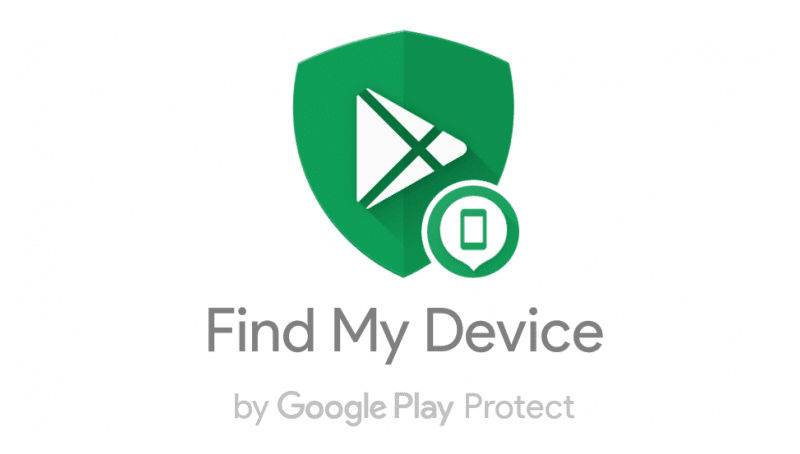
How to Erase Data
1. For this you go to Find My Device.
2. Here you will see the option of Erase Device.
3. Go to this option and click Confirm.
PC Social media










