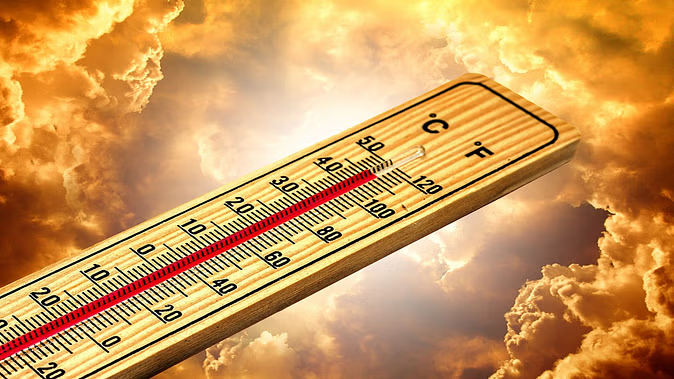An Aadhaar card is one of the essential documents which we need all the time. In such a situation, it is necessary to keep it updated. Linking phone numbers and emails with Aadhaar is one of the processes. That is, it is one of the most common problems related to Aadhaar of users, To solve this, the Unique Identification Authority of India (UIDAI) has launched a new service that allows citizens to check which mobile number and email are linked to their Aadhaar card.
Launching this service, UIDAI said that it has come to the notice that many users are not aware or sure about which mobile number or email ID is linked to Aadhaar. The new feature aims to solve that very problem.
If you are not sure about the mobile number and email address linked with your Aadhaar, here is how you can find out. Apart from this, we will also tell you all the things that you can do with this 'Mobile/Email Address Verify' service.

What to do during the update
The purpose of 'Mobile/Email Address Verification Services' is to allow users to check which of their phone numbers is linked to their Aadhaar. This feature allows users to check both the mobile number and email address linked with their Aadhaar. It also shows residents the last three digits of their Aadhaar-linked phone numbers to help identify them.
What not to do during the update
Even though Aadhaar holders can check the linked mobile number and email address, the facility does not allow users to change them. To do so they can visit the nearest Aadhaar center with proper documents as proof.
Check the mobile number and email address linked with Aadhaar
First, open “https://myaadhaar.uidai.gov.in/”.
Then click on the option 'My Aadhaar' and select the option 'Verify Email/Mobile Number'
Now, choose from these options.
Select 'Verify Mobile Number' to verify the mobile number
To verify an email address: 'Select a verify email address
Then enter the details like Aadhaar Number, Mobile Number / Email Address, and Captcha.
After that click on Send OTP and enter the OTP received.
If the phone number or email address entered is not linked to the Aadhaar number, it will prompt users to take necessary action. If it is verified/linked, you will see a message saying 'The mobile number you have entered is already verified with our records', and it is displayed on your screen.
PC Social media