Aadhaar card works as an identity card for people in India, which is a very important document. Aadhar card is required for many government and private works. Aadhaar number contains information including a person's biometric data, name, home address, and gender. Aadhaar is used as ID proof. Instructions have been issued by the Unique Identification Authority of India (UIDAI) to update 10-year-old Aadhaar.
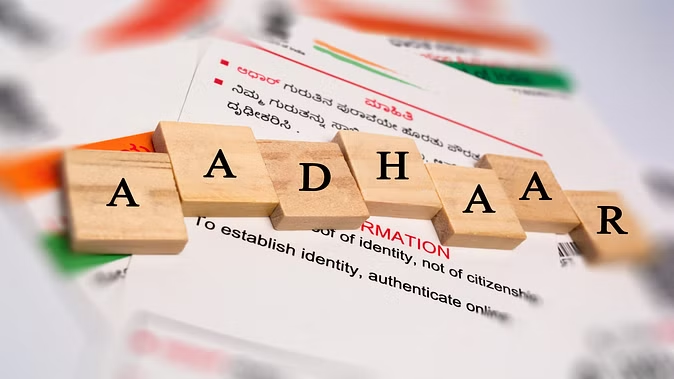
It is a matter of relief for the people that the deadline for updating Aadhaar has been extended again by UIDAI. According to UIDAI, now Aadhar card can be updated for free till 14 March 2024 next year. Earlier the last date to update Aadhaar for free was 14 December 2023. However, people have got relief due to the extension of the last date.
If your Aadhar card is 10 years old, then get it updated. Regarding this, UIDAI has said that it is not mandatory. If your address has changed in the last ten years, then you must update your Aadhar card.
What is the need for an Aadhar card?
Along with being a major ID, the Aadhaar card is also used for government schemes across the country. According to the information, Aadhar card is used in about 1100 schemes. Out of these, there are 319 schemes of the Central Government. Along with this, many financial institutions like banks and NBFCs ask for Aadhaar to authenticate and onboard customers.
Update Aadhar card like this
On behalf of UIDAI, it was said that Aadhaar card holders can update their information online by visiting the myAadhaar portal, for which they will have to upload a copy of the document related to their ID certificate and residence certificate. If you are not able to update, you can also do it by visiting the offline Aadhaar center. For this, you will have to give a self-attested copy of the ID card at the Aadhaar center.
Update such Aadhar cards online for free
1- Go to the official website https://myaadhaar.uidai.gov.in/.
2- Select the option to update here.
3- After this OTP will come on the registered mobile number.
4- Then click back on 'Document Update'. After this the current details of the resident will be visible.
5- After this Aadhaar users will have to authenticate their details. If all the information looks correct then click on the next hyperlink.
6- Then in the next step, select the documents of proof of identity and proof of address from the dropdown list.
7- After this the cardholder will have to upload the scanned copy of his residence certificate. Click on the 'Submit' button, then upload a copy of your documents to update them.
8- After going through the process the Aadhaar update request will be accepted and 14 14-digit update request numbers will be generated.
(PC: iStock)










